
Have you ever done hours of research on the web, created a collection of tabs with the info you need, and then had to repeat your work as you try to find them all a few days later? Wouldn’t it be great if you could name and save a collection of tabs in a Chrome browser?
To save a named collection of tabs open in a Chrome browser, follow these steps,
1. Arrange open tabs in the order you want. Close unwanted tabs.
2. Press Ctrl+Shift+D (Apple+Shift+D) to open the Bookmark All Tabs dialog box.
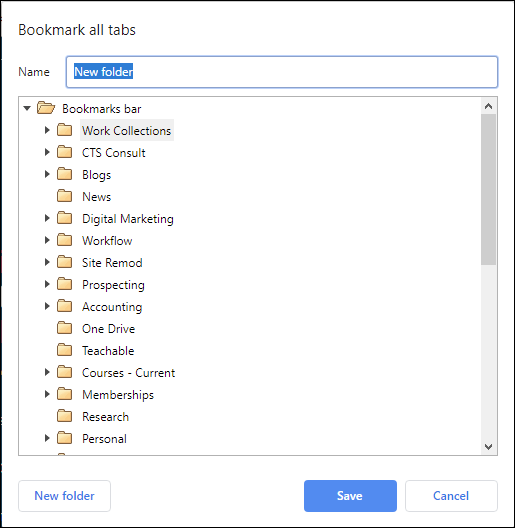
To open your collection of saved tabs,
1. Click the folder on the Bookmark bar that holds your collection.
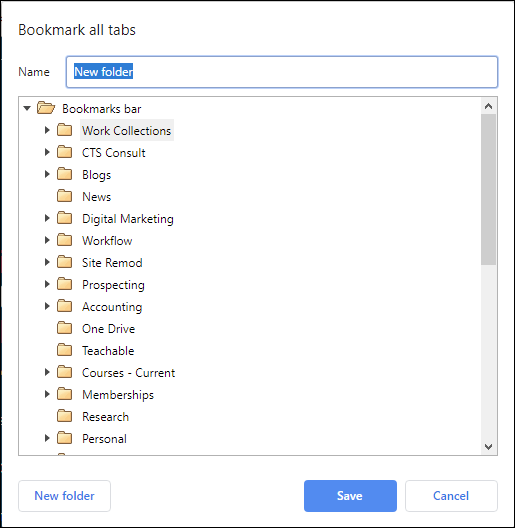
- To open a single tab, open the folder containing the collection, then click the tab name.
- To open all tabs in the collection, right-click the folder containing the collection, then select,
- Open all
- Open all in new window
- Open all in incognito window
Bonus Tip...
Ever accidentally close a tab and want to reopen it?
Just press Ctrl+Shift+T (Apple+Shift+T) to reopen the last tab closed. And, if you are very forgetful, like I am some times, press it multiple times.
Strategies, Tactics, and Tips for
Consultants and Independent Professionals
Stay up to date with the latest opportunities, strategies, tactics, and tips for
independent consultants and professionals.
We hate SPAM. We will never sell your information, for any reason.



